Is it important keep WordPress (and other platforms) up to date?
Keeping your website up to date is vital to ensure it's as secure as possible and that you are making use of the latest features & platform updates. Platforms like WordPress and Magento are open source which means that their code base is visible to anyone in the world. Whilst this is great for creating a community and large extension/plugin library it means that hackers have the ability to find exploits in the code and then use the exploits to hack your website. To make sure that your website is secure (at least from a basic level of hacking) it's important to apply all platform security patches.
It is also worth while keeping WordPress, Magento, X-Cart and other open source platforms up to date to ensure you are making the most of the latest features. Each major platform release generally comes with new features that enhance the user and admin experience and often improve search engine crawlability and website performance.
So yes, it definitely is important to keep your website up to date but installing updates can sometimes lead to website issues and errors, particularly if you are using 3rd party plugins and extensions that are not compatible with the latest version. Before you install any updates it is vital that you backup your code and database so that you can roll things back if there are any major issues. After installing an update it is important to throughly test the website and check for any bugs or issues that the update may have caused. If you have an eCommerce website you should definitely test the checkout process thoroughly and make sure that orders are going through successfully after the update.
To be safe we would generally recommend that any updates be installed by your web developer, especially major version updates. Chat to your account manager if you would like to find out if your website is up to date and secure.
Related Articles
- Wordpress - Deploying untested code to prod since 2004
- Design is never done: an investment in your future
- The next Wordpress - v5.0 & Gutenberg
- Is it important to keep Wordpress up to date?
- Is WooCommerce Good For Your Ecommerce Business?